Earthling Security
Brand guide & assets.
UPDATED APRIL. 2025.
LOGO
The logo features a modern, geometric representation of the Earth, with a focus on North & South America. It is composed of interconnected triangular facets, symbolizing a security barrier, technology, and interconnected networks. The circular frame partially encloses the globe, conveying protection and global reach.
The color palette includes a gradient blend of deep blues, purples, and warm oranges, evoking a sense of trust, innovation, and cybersecurity resilience. The angular, faceted design reinforces the firm's technological expertise, while the overall aesthetic maintains a sleek, futuristic look suitable for a cybersecurity brand.
Base image:
For use on light backgrounds
Hover image:
For use on dark backgrounds
LOGO
File Access & Storage Disclosure
By accessing these brand assets, you acknowledge and agree to the following terms:
- The files provided are stored on third-party platforms (Google Drive or similar services) for convenience of access.
- We strongly recommend downloading and maintaining your own backup copy of all files immediately upon access.
- While we strive to maintain accessibility, we are not responsible for any service interruptions, failures, or changes in the third-party storage platform's services.
- We do not guarantee permanent storage or availability of these files and may remove or modify access at any time without prior notice.
- We are not obligated to maintain copies of your brand assets or provide alternative access methods should the storage service become unavailable.
Your continued use of this service indicates your acceptance of these terms. For any questions regarding file access or storage, please contact our team directly.

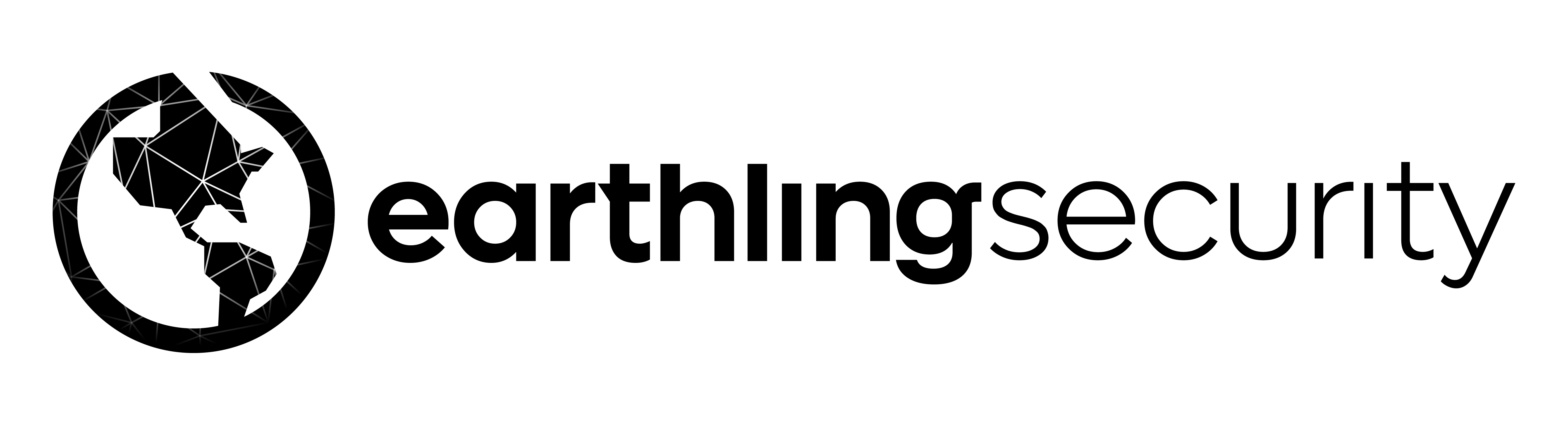

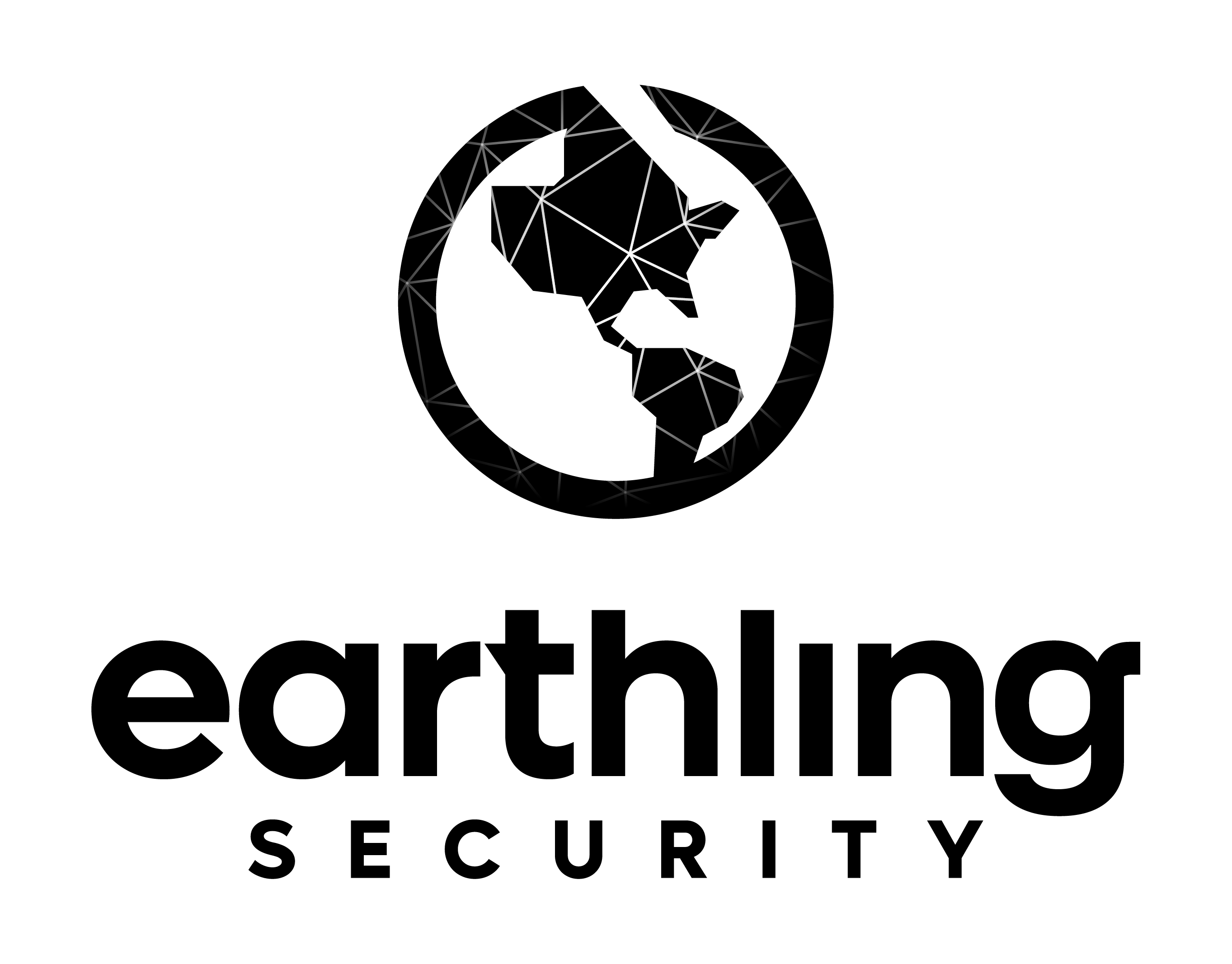
color palette
Main colors:
RGB: #080039
CMYK: 96, 93, 39, 60
RGB: #215b7e
CMYK: 91, 61, 32, 12
RGB: #4f307f
CMYK: 86, 98, 15, 03
RGB: #e13c1f
CMYK: 06, 91, 100, 0
Secondary colors:
RGB: #3a9fdc
CMYK: 69, 24, 0, 0
RGB: #8a54de
CMYK: 61, 73, 0, 0
RGB: #f76936
CMYK: 0, 73, 85, 0
TYPOGRAPHY
Logo:
Name: Lufga
Logo uses a
modified letter g.
Website:
Montserrat
Lufga Light:
Website Headings:
Montserrat Semi Bold
Website Body Text
Montserrat Regular
DO's & DON'TS
Do:
Make sure the logo is used with sufficient space around it, as to not impede, and take focus away.
Don't: Stretch, skew, rotate, or distort the logo.
Do:
Make sure the correct version of the logo is used for the correct background, maintaining a high contrast at all times.
Don't: Use the incorrect logo on the incorrect background, low contrast means the logo is not at full visibility.




FILE TYPES
EXPLAINED
Vector formats, Including:
Ai, eps, pdf.
(300+dpi) is a vector source file, used in printing, and modifying* If you do not have adobe software, you will not be able to open these files, they are for professional use only.
Pixel based
photoshop file
(300dpi) is similar, but made in pixels, and layers, used in Photoshop. (if you have various colors, and backgrounds, they will appear in separate layers)
JPG
(300dpi) can be used in most apps, Facebook, word etc. This will be the most used format of the 4 included in your files. Will print well, but should not be made bigger than the source file, to avoid pixilation.
PNG
(72dpi web use) has a transparent background, you will only see the transparency once placed in other things such as a word doc, ppt presentation, websites etc. So if your logo has white in the design, it will not be visible in preview. (white on white)
TONE OF VOICE
Earthling Security’s tone of voice is professional, authoritative, and reassuring, reflecting its role as a leader in cloud security and compliance. The brand communicates with confidence and clarity, ensuring that complex security and compliance challenges are made accessible without overwhelming technical jargon.
It speaks with expertise and innovation, positioning itself as a trusted thought leader in the industry while maintaining an approachable and solution-oriented style. The language is direct yet engaging, instilling trust in clients by emphasizing reliability, strategic partnerships, and a commitment to delivering secure, scalable solutions tailored to their needs.